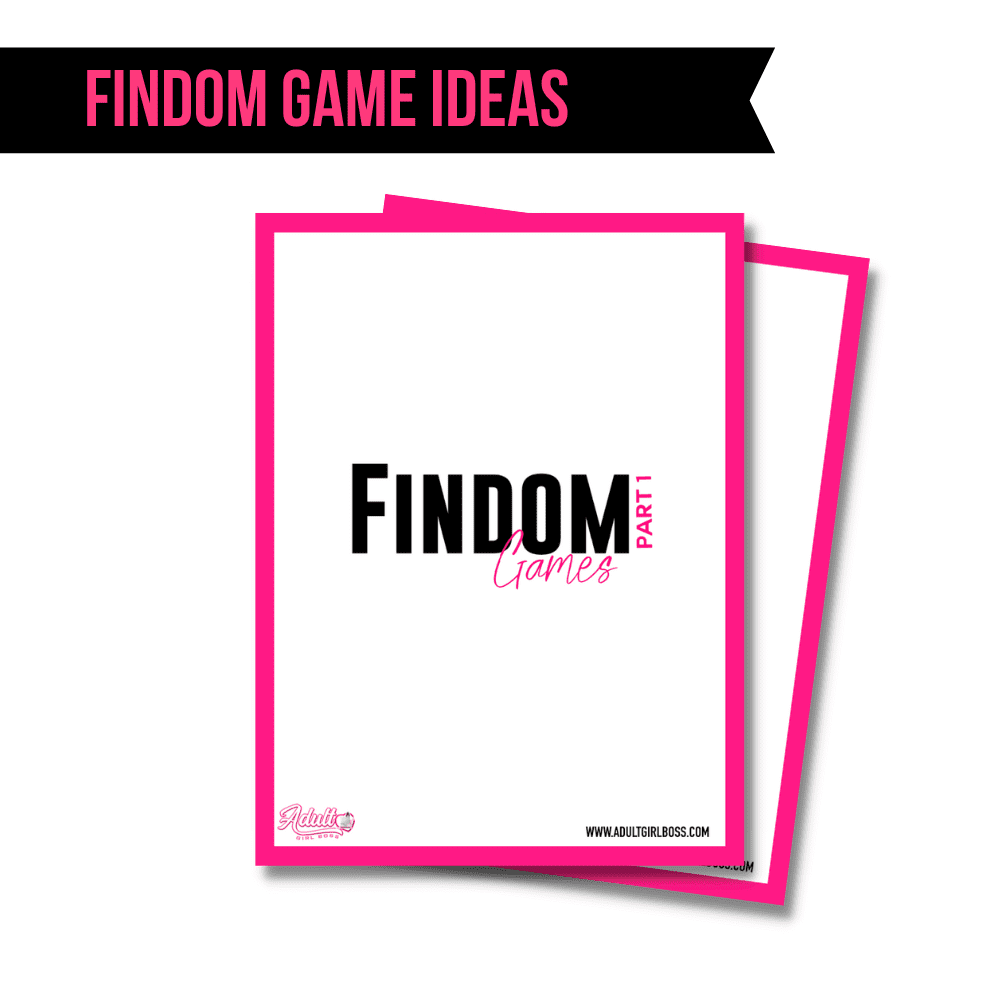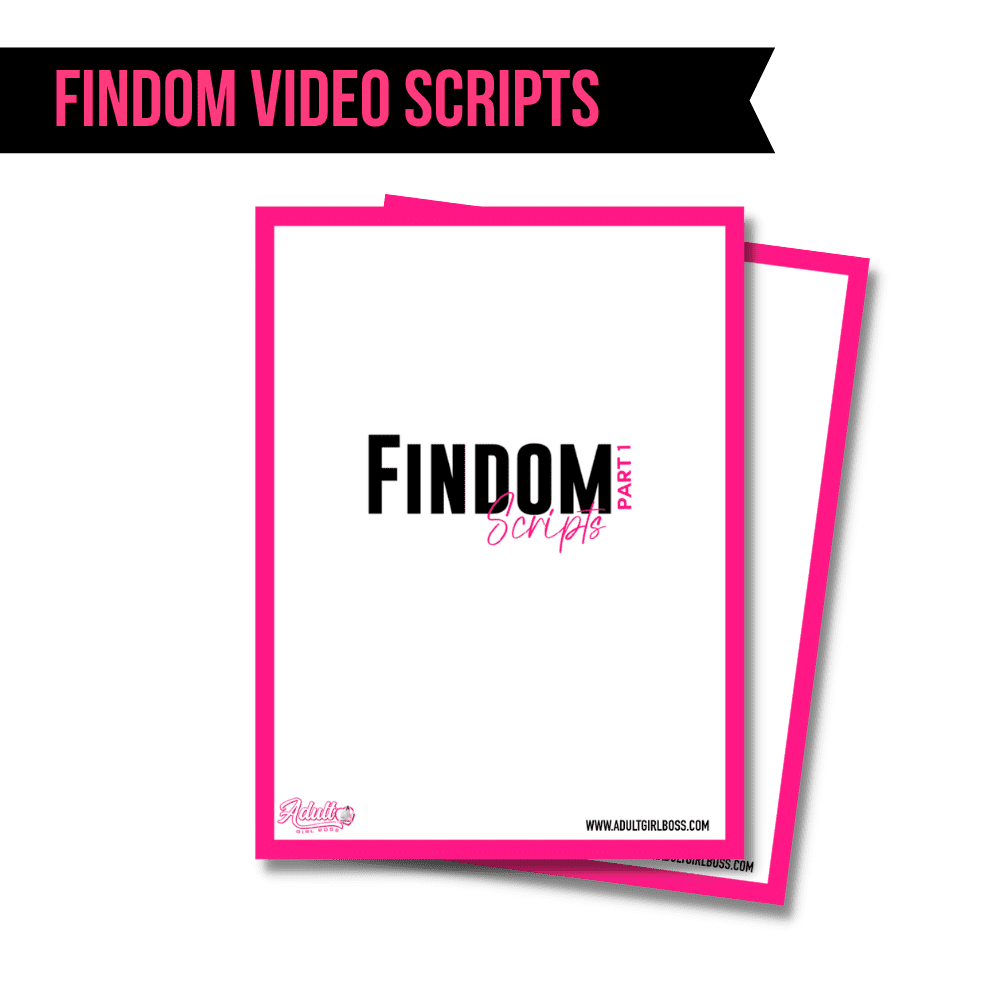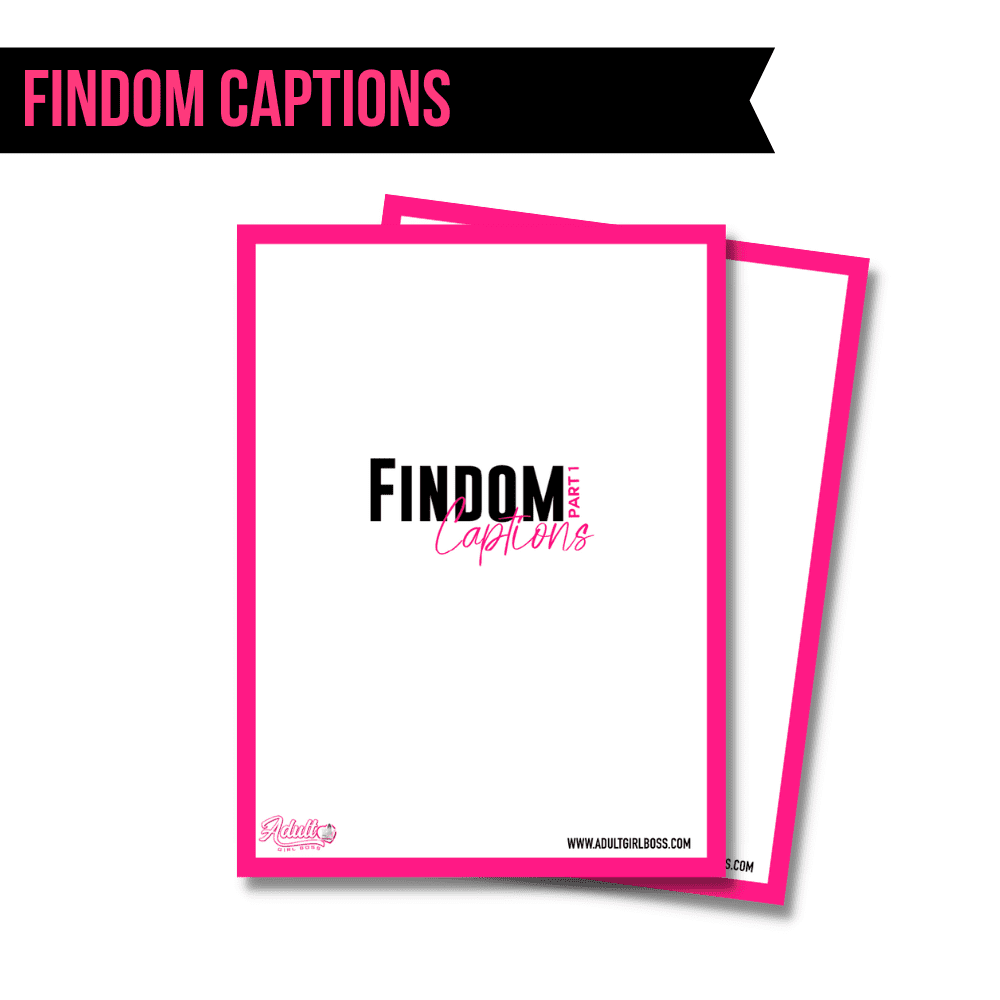How to Get Verified on OnlyFans: The Ultimate Troubleshooting Guide🌟💕
If you’re here, it’s likely you’re stepping into the world of OnlyFans, but you’re finding the verification process a little confusing – and have maybe rejected!🤷♀️💻
Don’t worry. I’ve seen countless creators, just like you, transform that initial rejection into a resounding success story of verification.💪👑
In this guide, I’ll decode the verification process of OnlyFans, one step at a time. By the end of it, you’ll be strutting confidently towards that OnlyFans ‘verified’ badge! 🚀💖
Verifying Your Age on OnlyFans 💃🔐
Here’s the deal, lovely: to kickstart your journey, you must verify your age on OnlyFans.
Here’s the step-by-step guide:
- Log in to your OnlyFans account.
- Click on your profile picture👸
- Now, select “Settings” from the drop-down menu.
- Next, you’ll see a “Profile” tab. Click on that, babe!
- Keep scrolling down until you find the “Verification” section. Tap on “Verify Age” 👵➡️👩
- Select your country of residence, enter your legal name and date of birth. Make sure it matches your ID.
- It’s selfie time. OnlyFans will ask you to hold up you passports, driver’s licenses, or national ID card so they can compare it to your gorgeous face. 🆔👀
- OnlyFans will also ask you to provide links to your social media platforms to confirm that everything checks out.
If your ID matches the details and socials you submitted, you should receive your confirmation email within 24 hours 💌👏
Why Your OnlyFans Might Get Rejected Due to Image Issues 📸💔
Getting your OnlyFans account rejected can feel like a major buzzkill, especially when it’s due to image issues. Here’s the scoop on what might be causing the hiccup: ☕🔎
Too Much Photoshop, Not Enough Realness: OnlyFans adores authenticity. So, any edited, cropped, or resized images could earn you a big fat “No, thanks!” Less facetune, more you! 🚫💄
Colorless Images: Your fabulous life isn’t black and white, darling. Neither should your ID images! OnlyFans needs them in full technicolor. If they’re not in color, your application will fail. 🔍
Photo of a Photo? Nope!: Tried to get smart with e-documents or a photo of a photo? OnlyFans will shut that down faster than a failed trend. They require a photo or scanned copy of your ID. 📷📄
Playing Peekaboo with Your ID: If your full, non-expired government-issued ID isn’t in plain sight, with no parts redacted, covered, or censored, it’s a definite deal-breaker for OnlyFans. All four corners of your ID must must be visible, so pinch it between two fingers and make sure none of it is covered. 🙈🆔
Wrong File Type or Size: OnlyFans demands your files to be .PNG or .JPG, and under 7MB. Any deviation, and you’re out! 🖼️💤
Social Media Glitches: When Your Online Presence Sabotages Your OnlyFans Verification 🌐💔
Ok, boss babes! We’ve conquered photo woes. Now, let’s dish out some truth about how your social media presence could be behind those infuriating OnlyFans verification rejections. 🚀💬
Privacy Settings: OnlyFans uses your social media to ensure you’re not a minor and that you are, indeed, the fabulous diva you claim to be. So, keep your account public during the verification process. And don’t worry – your links are for the OnlyFans team’s eyes only. 😇🔐
Show Your Beautiful Face: Your social media page must clearly show your face. Think of it as your virtual ID. Also, set a clear picture of your face as your avatar and banner. 💁♀️🖼️
Link Up, Not Just Drop Links: When you’re asked to link your social platforms, like Twitter, make sure to connect the account itself and not just provide a link. If you’ve been denied the first time, try this instead. Trust me, it works wonders! 🔗🔄
Variety is the Spice of Verification: OnlyFans loves a well-connected queen. They typically ask for two social platforms (like Twitter and Instagram or Facebook), but you can always link more. More social platforms mean more chances of getting verified, right? 💃💼


Old and Gold: Your social media account should not be fresh off the press. It needs to be at least 30 days old and should have at least 8 clear pictures of you.
Breathe easy, darling. Navigating the social media labyrinth can be tricky, but you’re one fierce lady. With these insider tips, you’re on your way to becoming an OnlyFans superstar. Own it, queen! 👑💖
Contacting OnlyFans Support Team to Get Verified 🤖💁♀️
When all else fails, reaching out to the support team can get your account back on track in no time.
Ask for Help: If your ID isn’t accepted, seek out the OnlyFans’ support team. They’ll help guide you on what steps you need to take for your ID to pass the test. Reach out, ask questions, and get answers. 📞👑
Persistence is Key: It may feel a tad tedious, but sending multiple emails (like, five or more each time) to OnlyFans is often the secret to overcoming those roadblocks. 📧💥
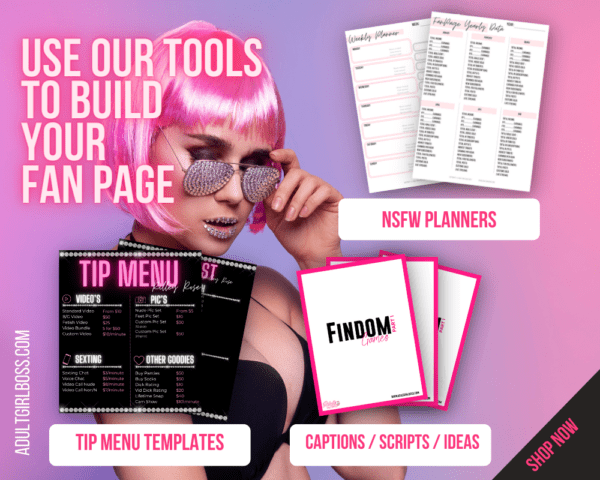
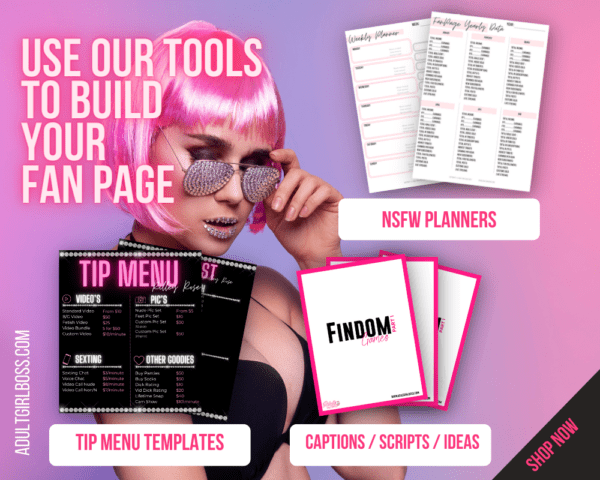
The customer service team is like the fairy godmother you didn’t know you needed. They’re there to help you navigate the approval process. Don’t be shy – ask them for the guidance you need in setting up your OnlyFans account. ✨👠