💋 Mastering OnlyFans: My Journey with Labels 🌟
Hey there, my fierce ladies! 👯♀️ I know what you might be thinking – labels on OnlyFans? Aren’t they just another confusing feature to figure out? Well, let me share a secret, darling.
Once I started using labels, there was no turning back. They’re not as mystifying as they seem. In fact, they are your trusty sidekicks, making your profile a haven of well-organized, easy-to-navigate content for your subs. 🚀💕
In this blog, I’ll be sharing my personal journey and insights with labels, breaking down the whys and hows, and letting you in on how to wave them goodbye when you need to. Ready to elevate your OnlyFans game? Let’s get started, queen! 👑💖
🏷️ Why Use Labels: Unleashing Your OnlyFans Potential
Labels on OnlyFans are not just tags, they’re game changers. Using them can transform your user experience and give your income a sweet little boost! Here’s how and why. 🚀
Firstly, let’s understand the what. 🤔 Labels are essentially custom tags that you attach to your posts. Think of them as the ‘hashtags’ of your OnlyFans account. You can create any label that fits your content – be it “dildo”, “dirty talk”, “yoga”, or anything your creative mind conjures. 🏷️
Once you’ve added these labels to your posts, they magically morph into clickable categories at the top of your page. Your subscribers can then browse these categories, swiftly accessing the content that tickles their fancy. No more endless scrolling down your profile. A simple click on the desired label, and voila! All related content is right there! 💃
Why is this fabulous? For starters, it enhances the user experience. Your subscribers will love being able to effortlessly find the content that makes them tick. 🥰
Using labels also gives you a chic level of organization. No more chaos – every pic, every video you post can be neatly sorted under a fitting label. Doesn’t that make you feel more in control of your OnlyFans universe? Because we all know, when a woman is organized, she is unstoppable! 💪
However, don’t forget, some subscribers might still need a gentle nudge to notice the labels. Keep guiding them to your labeled content until they get used to your page’s structure. 🌟
👩💻 The Technical Know-How: Adding Labels on OnlyFans
Adding labels to your posts is as easy as clicking a button – literally. Above each post, you’ll find the ‘add label’ button. Simply click on it, and voila! You’re all set to categorize your content like a boss. 💼
Here’s a quick step-by-step to make sure you’re fully clued up:
- Click the ‘add label’ button above your post. 🖱️
- Type your desired label. Remember, it should be relevant and catchy. Something that immediately grabs your fans’ attention! 💡
- Hit ‘Enter’ or ‘Save’. Your label is now live and kickin’! 👊
Your created categories, aka labels, then perch themselves at the top of your feed. This prime real estate ensures your fans get a clear view of all the sultry content you’ve categorized. Think of it as your OnlyFans content menu. 🍽️
Now, if you’ve had a rendezvous with Fansly, this might sound strikingly familiar. And you’re not wrong! It’s a feature inspired by the ‘albums’ on Fansly. But hey, we’re not complaining, right? After all, the best ideas are worth sharing! 😉
🗑️ Kissing Labels Goodbye: How to Delete Labels on OnlyFans 👋
Even queens make mistakes! If you’ve ever created a label and then changed your mind, don’t fret. Deleting labels on OnlyFans is a piece of cake.
Here’s your foolproof guide:
- Navigate to the ‘Labels’ tab on your account. 👀
- Open the label you’re ready to part ways with. 💔
- Click on the three dots icon at the top of the label. 📌
- Simply hit ‘Delete’ – and it’s gone! 💥
Remember, making changes is a part of growth. So if a label no longer fits your vibe, don’t hesitate to say adieu 💅
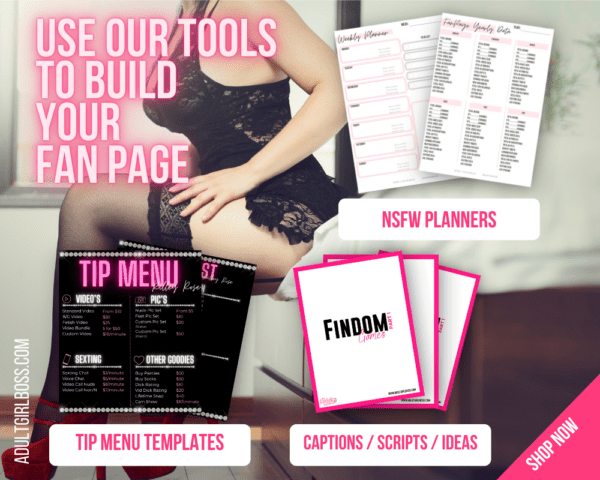
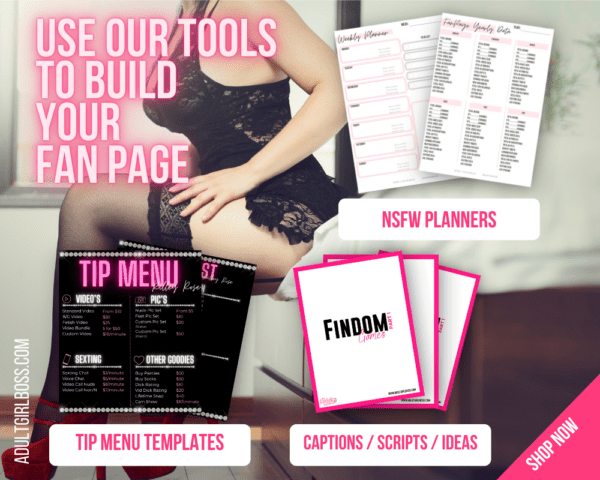
💡 Selecting Your Labels: The Art of Categorization 🎨
After mastering the technical side of labels on OnlyFans, the next question is, “What labels should I use?” 🤔
Labels are your personal content categories. They act as roadmaps, guiding your subscribers to the content they’re craving. 🌸
Imagine you’re setting up a boutique. You’d group similar items together, right? Lingerie in one section, shoes in another, accessories in another… You get the drift. That’s what we’re doing with labels.
Organize your content under relevant labels: “lingerie” for all your lacy stuff, “nudity” for those bare beauties, “tits” for the chesty charms, “ass” for the booty blessings… you see where this is going. Every specific item, every unique post, finds its home in its own cozy label. 🏠
Remember, you don’t need to use “videos” and “pics” as labels because OnlyFans has those by default. Instead, organize them by the type of content.
Don’t be afraid to get personal either. Some subscribers love to get a peek into your life. “Snippets of my life” could be a label for text posts about your everyday experiences. Creating a connection beyond the sexual can significantly enhance your OnlyFans experience. 👩❤️💋👩
At the end of the day, labels are about organizing and showcasing your content in a way that appeals to your fans the most. Try different approaches, see what works best for you and your subscribers, and keep iterating. Labeling on OnlyFans is both a science and an art – your science, your art. Paint it as you wish, queen! 👑🎨


Author




